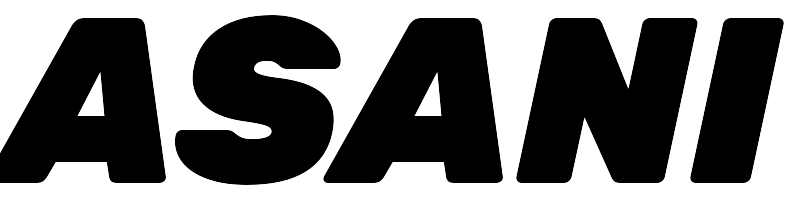Hair Styling Tools / Portable Monitor
Portable 15.6'' Triple Monitor Extension for Laptops
Add to wishlist
Category: Portable Monitor

All-New Design & DIY Screens: 2024 Detachable and DIY Multifunctional Laptop Screen Extender
Design and Functionality: - Easily Detachable and DIY Multifunctional: The 2024 upgrade features a standalone and portable design, perfect for creating your own versatile workspace. Easily rearrange your screen layout in various scenarios, from home to office and even on the go. - Multiple Stand Options: The portable monitor extender comes with a sleeve stand, single screen stand, and folding stand, allowing you to customize your setup according to your needs.
Versatile Usability Modes: - Expansion and Mirroring Modes: Utilize the expanded and mirrored modes for a seamless experience. Switch between landscape and portrait orientations effortlessly, enhancing your productivity by up to 300%.
Ultra High Quality Display: - 1920x1080P Full HD Resolution: Enjoy a rich visual experience with 300 nits brightness, 86% NTSC color gamut, a 16:9 aspect ratio, and a contrast ratio of 1000:1. - Perfect for Professional Groups: Ideal for financial professionals, lawyers, programmers, and more, the monitor extender transforms how you work.
Powerful Compatibility: - Wide Compatibility: Use with laptops, desktops, mini PCs, and even game consoles. Supported by operating systems including Windows, macOS, Home, and Linux. - Custom Hub Cable: Included for devices/laptops that can’t support dual screens, ensuring compatibility and flexibility.
Portable and Easy to Use: - Magnetic Assembly Design: The magnetic design and included package bag make portability effortless. - 15.6" Triple Monitor: The 15.6” triple laptop monitor extender supports mobile studio setups, whether you are at home, in the office, traveling, or on a business trip. - Adjustable Stand: The back of the monitor extender features a foldable stand that supports 90° adjustment. Plug and play with Full-featured Type-C ports (power and video), or use HDMI & USB-A/USB-C multi ports.
Customer Service: - Dedicated Support: Our customer service team is ready to assist you with any questions. Check our shop introduction for contact details. - HDMI Cable Usage: When using an HDMI cable, plug it into the “USB-C with DP” port and supply power for the screen. For “No Signal” messages, consider using the custom cable as a hub or contact our team for further assistance. - Power Management: If your laptop doesn’t have enough ports, charge your laptop through the screens if possible.
Experience enhanced productivity and versatility with the all-new design and DIY multifunctional laptop screen extender.